So originally the computer I purchased was the HP Pavilion P7-1010 Desktop computer.
(Computer specs)
http://h10010.www1.hp.com/wwpc/ca/en...008.html?dnr=1
And then I upgraded the power supply to the Corsair Enthusiast 550 W and then my Graphic card to AMD Radeon HD 6850
I've had this installed for a while now and I've played Crysis and games on it for hours on end and everything seems fine. Like the computer doesn't turn off or anything like that. But lately I've been playing Far Cry 3... and the game runs smoothly and I managed to play it for 5 hours, however after a while one of the fans got loud...so I just turned it off. I try to take a break. Play for 1 hour and then wait it out cause I don't want it to over heat.
But on idle the temperatures seem fine... (These are the temperatures literally a ferw mins after I turn the game off.)
![]()
But if I decide to turn on Far Cry 3... literally in 5 mins the temperatures rise to this:
![]()
Essentially what I wanna know is.. Why is it still playable and I don't see the computer turning off... The game runs beautifully on my computer with 40-60 FPS+ on Ultra High graphics. But yet when I alt tab to check the temperatures... its crazy hot. Which scares me so I end up turning it off. Any helps or tips? :/ Should I take a pic of the inside of my computer so y'all can see?
(Computer specs)
http://h10010.www1.hp.com/wwpc/ca/en...008.html?dnr=1
And then I upgraded the power supply to the Corsair Enthusiast 550 W and then my Graphic card to AMD Radeon HD 6850
I've had this installed for a while now and I've played Crysis and games on it for hours on end and everything seems fine. Like the computer doesn't turn off or anything like that. But lately I've been playing Far Cry 3... and the game runs smoothly and I managed to play it for 5 hours, however after a while one of the fans got loud...so I just turned it off. I try to take a break. Play for 1 hour and then wait it out cause I don't want it to over heat.
But on idle the temperatures seem fine... (These are the temperatures literally a ferw mins after I turn the game off.)
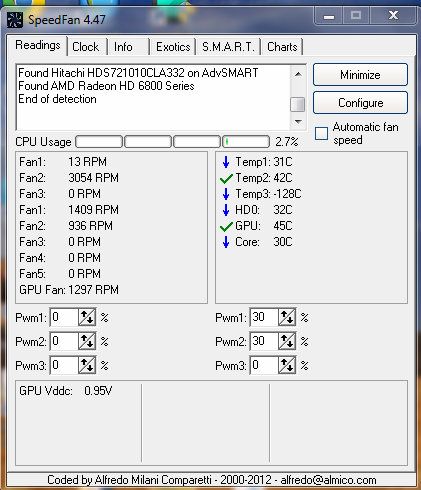
But if I decide to turn on Far Cry 3... literally in 5 mins the temperatures rise to this:
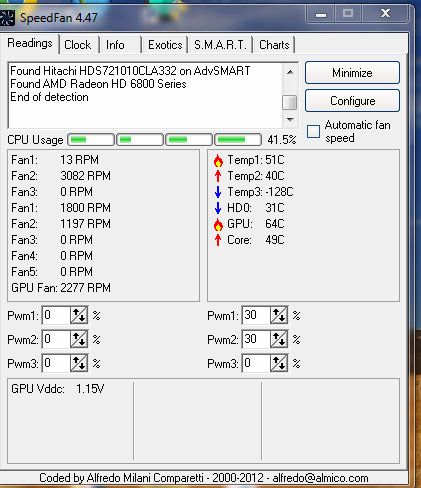
Essentially what I wanna know is.. Why is it still playable and I don't see the computer turning off... The game runs beautifully on my computer with 40-60 FPS+ on Ultra High graphics. But yet when I alt tab to check the temperatures... its crazy hot. Which scares me so I end up turning it off. Any helps or tips? :/ Should I take a pic of the inside of my computer so y'all can see?